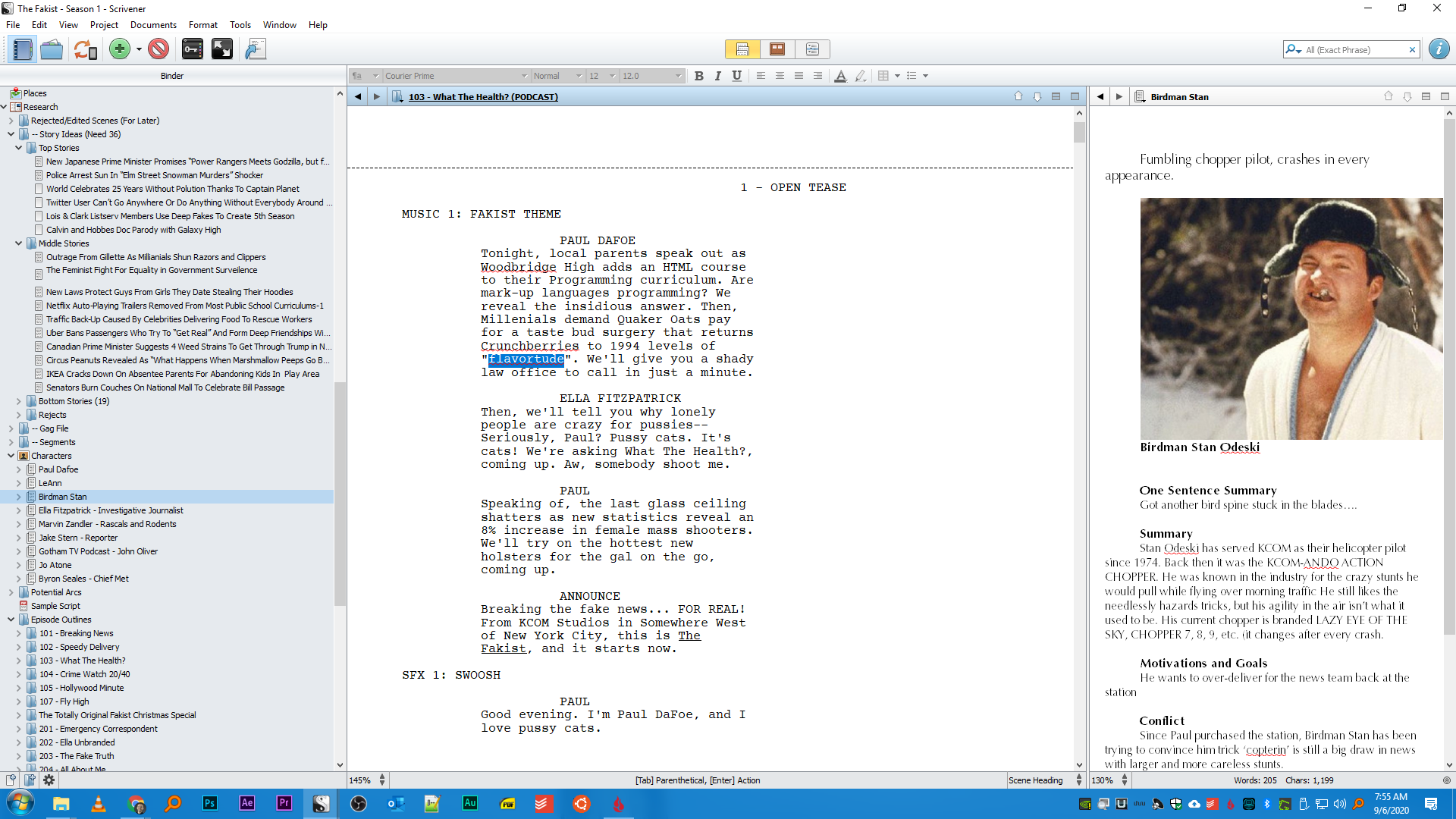I probably don’t mention Scrivener enough, considering how much I work in it.
I’ve written books, audio drama scripts, screenplays, TV pilots, instructional videos, and a million other things in it over the years. It’s not so much the word processor that made me a fan. It’s really no different than Word or Google Docs. It’s everything else.

One of my favorite features is the Binder, pictured above. The example is from a TV pilot I wrote recently. You can see it lets me break down my screenplay into Acts and Scenes, which makes it super easy to navigate. It has specific sections for characters and places in your story, but I generally throw all that stuff in the Research bin. Include photo references, a 40-page backstory, whatever. And it’s all there while you’re writing.

Pull your research up right next to your manuscript while you’re writing, so no switching between a million programs.

I love the Compile options. This is way more powerful than Save As… in Word. You can export a Kindle ebook, PDF, or sides of specific scenes for your cast in Word format. It’s easy to adjust margins, page breaks, and other formatting settings based on the document types (text, folders, etc.) in your project. The presets provided work well, so if you don’t feel like going deep on Compile settings you don’t have to.
SCREENWRITERS: Yes, Final Draft is the industry standard, but Scrivener exports in Final Draft format when you’re ready to package your script up. Again, having all your outlines and research in one program will help you get to that point a lot faster!
I probably use Scrivener more than any other program outside of the Adobe Creative Suite. You can pick up a copy here for super cheap.
NOTE: The only payment I’ve received for this review is increased productivity over the past decade.